Before you begin work in this online course, you need to be aware of a few technology issues. Please read the following carefully.
Click on the links below to jump to a specific section:
Who to Contact for Support
If you are experiencing technical difficulties or having challenges in the course website, please contact us at edgh@uw.edu. Our IT support staff will respond to your message as soon as possible.
If you have general questions about course content, please use the Course Content Questions discussion forum in the course website or contact us at edgh@uw.edu. Your instructor or a TA will monitor the discussion board and provide feedback. You are welcome to assist each other in the discussion board, as well.
Supported Browsers
For best performance, Moodle should be used on the current or first previous major release of Chrome, Firefox, Edge, or Safari (Note: Moodle 4.0 does NOT support Internet Explorer 11. Safari 7 and below has known compatibility issues Moodle 4.0).
Because it's built using web standards, Moodle runs on Windows, Mac, Linux, iOS, Android, or any other device with a modern web browser. Moodle only requires an operating system that can run on the latest compatable web browsers. Your computer operating system should be kept up to date with the latest recommended security updates and upgrades.
You should always use the most current version of your preferred browser. Your browser will notify you if there is a new version available.
Computer Specifications
For best performance, you should access Moodle with a computer that supports the most recent browser versions. It is recommended to use a computer five years old or newer with at least 1GB of RAM.
Operating System
Moodle only requires an operating system that can run the latest compatible web browsers. Your computer operating system should be kept up to date with the latest recommended security updates and upgrades.
Internet Speed
Along with compatibility and web standards, Moodle has been carefully crafted to accommodate low bandwidth environments.
It is recommended to have a minimum Internet speed of 512kbps.
Moodle on Mobile Devices
With the Moodle app, you can learn wherever you are, wherever you want, with these app features:
- Easily access course content: browse the content of your courses, even when offline.
- Connect with course participants: quickly find and contact other people in your courses.
- Keep up to date: receive instant notifications of messages and other events, such as assignment submissions.
- Submit assignments: upload images, audio, videos and other events, such as assignment submissions.
- Track your progress: view your grades, check completion progress in courses and browse your learning plans.
- Complete activies anywhere, anytime: attempt quizzes, post in forums, etc.
Mobile Browsers
To access your course on mobile devices, download the mobile app*:
Download on the Apple App Store
Download on the Google Play App Store
*Enter https://learn.edgh.uw.edu when prompted for your site. From there, you will be asked to enter your login details.